Managed to download Android Live iso from code.google.com
combined the two file just by using cat.. mauhahaa
[namran@nb-namran android-live]$ ls liveandroidv0.2.iso.001 liveandroidv0.2.iso.002 [namran@nb-namran android-live]$ cat liveandroidv0.2.iso.001 > lva.iso [namran@nb-namran android-live]$ cat liveandroidv0.2.iso.002 >> lva.iso
(i know this will then screwed up in fb.. muahahaha.. 😎 )
Ok. time to test it on the VMware..
Well .. i just select
As “Other Linux 2.6.x kernel”
Bridged as network type.
removed the floppy.
selected iso for the cdrom device.
Then.. “Power on this virtual machine”
splash screen 1..

splash screen 2..

Starting up.. with some battery low warning.. muahahaha

Oh..let’s try the browser first..
some permission thingy..
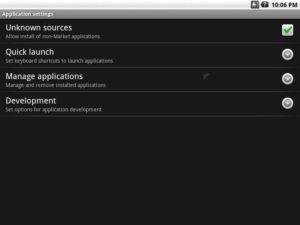
manage application..
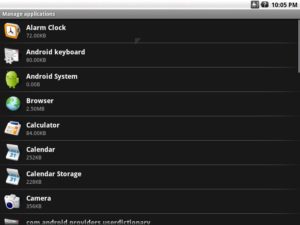
something a miss..? can just force close it.. heeheeh
Can switch to console mode with ALT+F1 .. and return back to normal one with ALT+F7.
(replicate real thing on linux console)
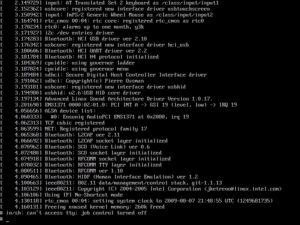
Time for real thing..
try to install new app to it…
power off.. is via the VMware button on top.. *sigh*.. can’t use poweroff at console..
p/s : would be anyone to join venture for the ADC2.. hahaha..
about to start looking for the serious developer to collaborate..
but have to get myself also really keen into it first..*sigh*
is not about the money alone.. is about what,why,how.. do i really going into this shit.. ? muahahahaha.






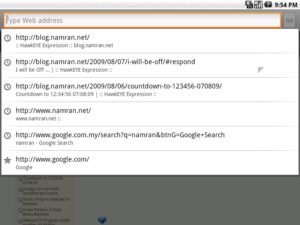
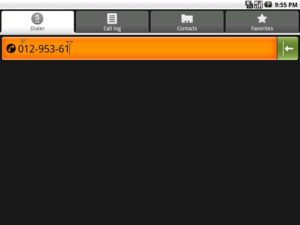
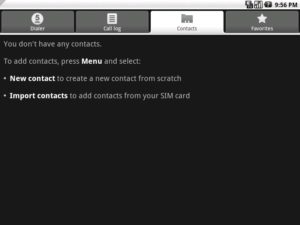


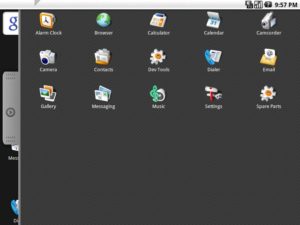
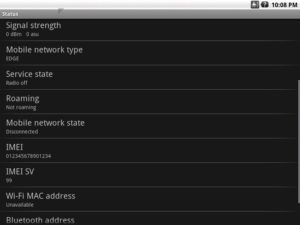
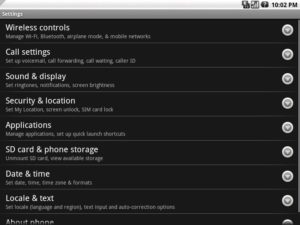


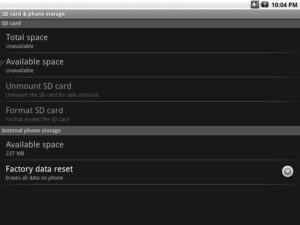
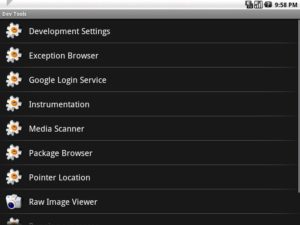

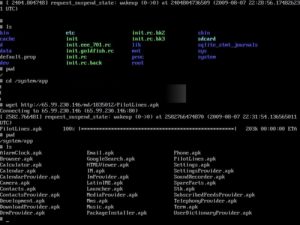

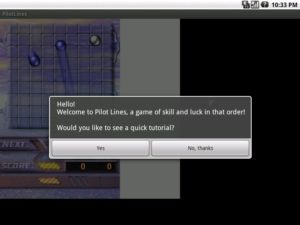
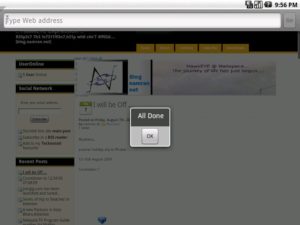
I have the same issue with eeebuntu on eeepc too, sudo this, sudo that.
And feels weird typing my own password instead of root’s.
what to do, stuck with centos/rhel for work … and since use the work machine so much, might as well make the other home machines the same for familiarity (except for the eeepc, for which the default centos is a bit too slow).
that remind me on one event at one of my project site.
requirement was easy..
“need to set a new ip address to the machine.”
and the machine happened to be running Ubuntu 7.10 (Gutsy Gibbon) because someone else already installed it earlier..
First few minute wasted to guess the root password as the one who installed it also not quite familiar..
then only realized it need normal user password instead of root password.. (one of occupational hazard i think.)