start with obtaining
Fedora-9-i386-DVD.iso
and
mkdir -p /media/fedora
mount -o loop Fedora-9-i386-DVD.iso /media/fedora
then cd /media/fedora/Packages
[root@fedora Packages]# rpm -Uvh fedora-release-9-2.noarch.rpm fedora-release-notes-9.0.0-1.noarch.rpm
then tweak the /etc/yum.repos.d/fedora.repo
to have something as such ..
[fedora-dvd]
name=Fedora DVD
baseurl=file:///media/fedora
enabled=0
gpgcheck=0
gpgkey=file:///etc/pki/rpm-gpg/RPM-GPG-KEY-fedora file:///etc/pki/rpm-gpg/RPM-GPG-KEY
then run..
[root@fedora Packages]# yum –disablerepo \* –enablerepo fedora-dvd upgrade
it show some of the conflicting package..
remove those conflicting package..
except the one with python libssh2 libgnu
for libssh2 & libgnu
do not remove python
else your yum would’nt work anymore..
python is a bit tricky.. make sure you run yum update -y to the latest prior to upgrading..to get around the python-libs dependencies..
keep the old Fedora-8-i386.iso handy as well .. in case need to re-install old package.
i did accidentally removed python with
rpm -e –nodeps python python-libs
and after that yum is unusable until i do a
rpm -Uvh python-2.5.1-15.fc8.i386.rpm python-libs-2.5.1-15.fc8.i386.rpm
yes.. grab that from the old FC8 dvd..
and yum clean all
then try again
yum clean all
yum –disablerepo \* –enablerepo fedora-dvd upgrade python
this time succeed without any error then only I can perform full upgrade with..
yum –disablerepo \* –enablerepo fedora-dvd upgrade

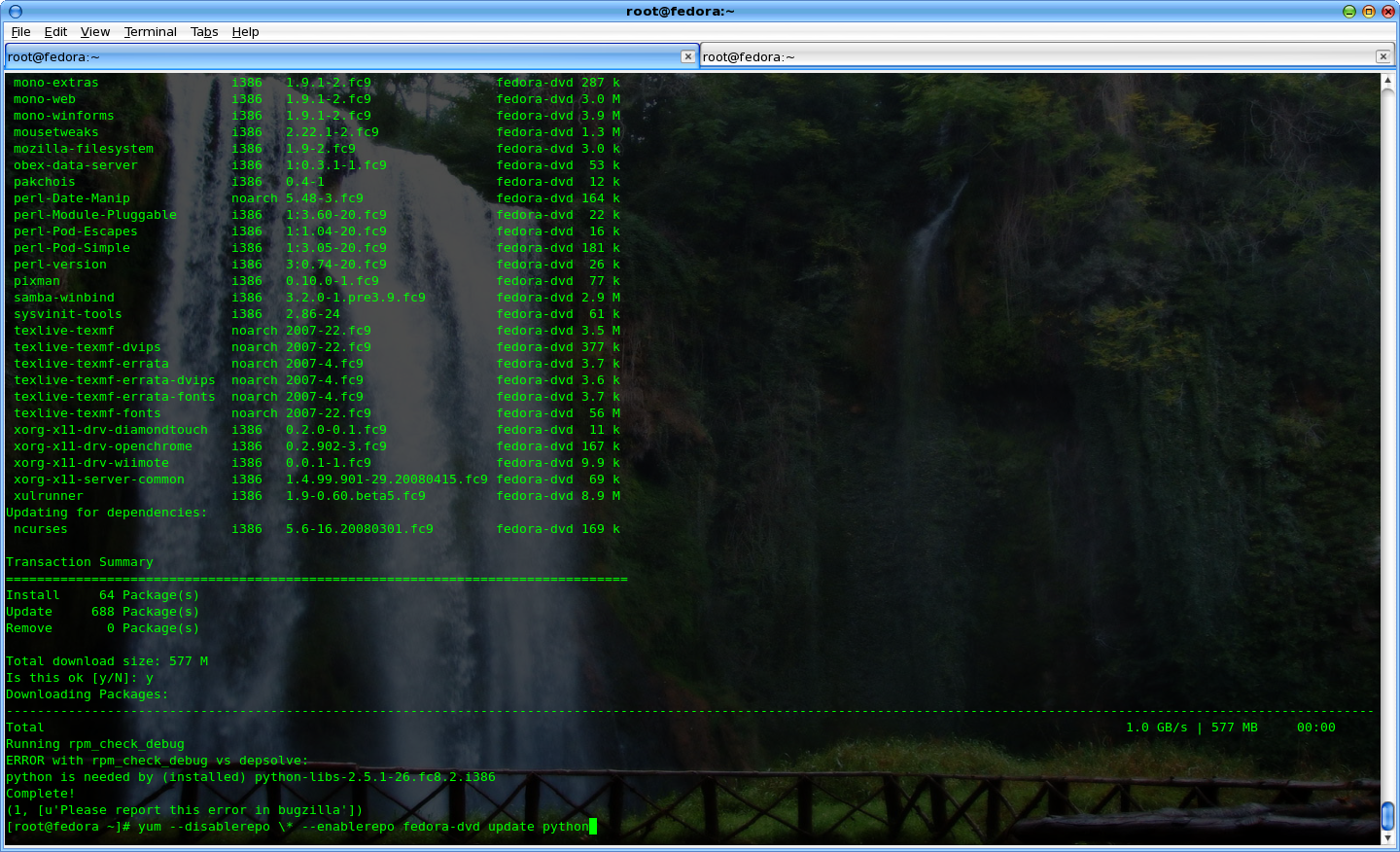

Let’s see how long that WEBSITE WITH XMLTV FILES for MALAYSIA’s ASTRO THAT CAN BE USED ON MYTHTV lasts … 😎
http://www.google.com/search?q=malaysia+astro+mythtv&ie=utf-8&oe=utf-8&aq=t&rls=org.mozilla:en-US:official&client=firefox-a
keh keh keh keh …
you can also use tv_cat to concatenate multiple xmltv files into one, and pass it to mythfilldatabase in one go.
Got a few other useful tv_* utilities, e.g. tv_to_text.
Having good content can only get you so far unless you also provide a good atmosphere to comment in
I write a music blog for my audience research class. I’m new to blogging and I want them to be good! So any advice you guys could give me would be great
oh.. haven’t done exploring all the utilities
that come with the myth app..
hehe..
google still working even while i was away.. 😎
complex post. upright one detail where I contest with it. I am emailing you in detail.
Guys…. if you look at the Astro website (http://www.astro.com.my) they now publish their complete tv listings (albeit channel by channel) in XML / RSS format. For example TV1 is at http://www.astro.com.my/channels/rtm1/ with the RSS feed being at http://www.astro.com.my/rss/channels.asp?sid=M038. Although I am not as technical as many on this forum, surely this must make life easier?
Chaggy
Great idea chaggy!
I wrote a script to convert the RSS feed(s) on astro’s website into XMLTV for mythtv:
http://dev.abubakar.net/astro2xmltv/
If anyone tries it, let me know how it works. Instructions are at the top of the script.
Astro stopped their RSS feeds some months ago. I wrote yet-another script based on the EPG as of January 2011.
http://home.abubakar.net/pubdocs/ under astro_xmltv.