Well, Samsung have officially rolled out the Ice Cream Sandwich updates for Galaxy Note.
I just downloaded the Kies-Air from Samsung website and followed all the instruction.
It will install all the necessary driver for USB to Galaxy Note device too.
Then, once completed..
Plug in the device into USB port for the first time and run Kies.
It will popup the following automatically.. (if not yet upgraded)
1. Just click on “Update” button and the rest will follows..
2. Agree to the attached term.
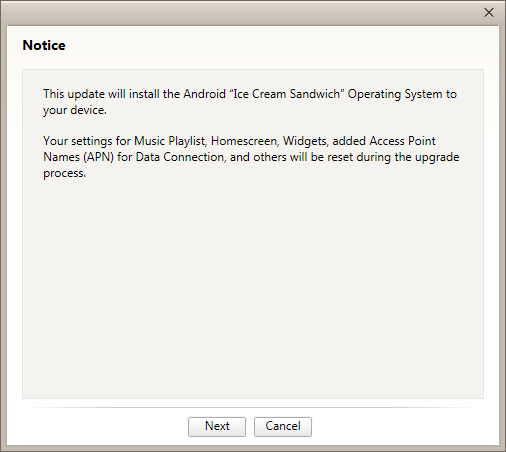
3. Acknowledge the “notes”
4. Downloading “Updates” start..
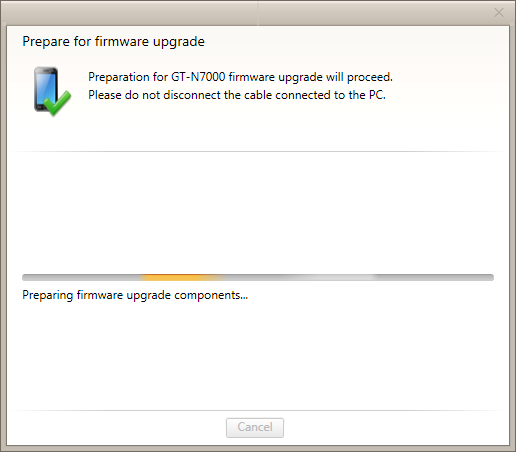
5. Preparing “Firmware”…
6. Starting..
7. Completed. !
then it will reboot the phone..
.. yeah !
shining new OS.

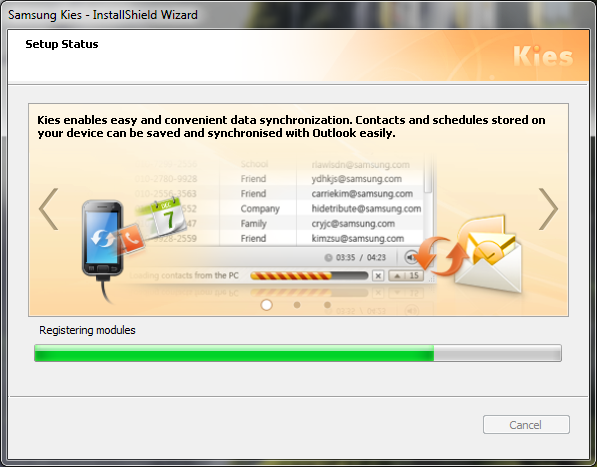



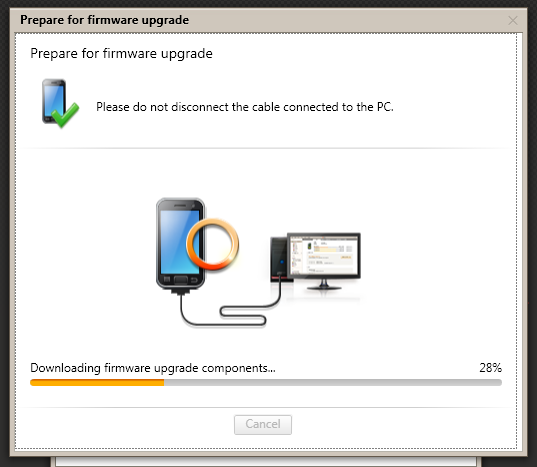
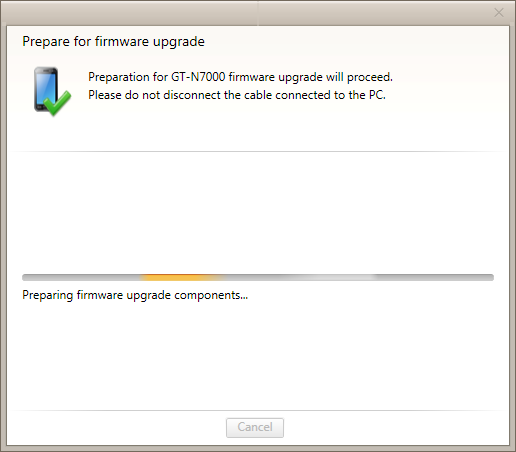
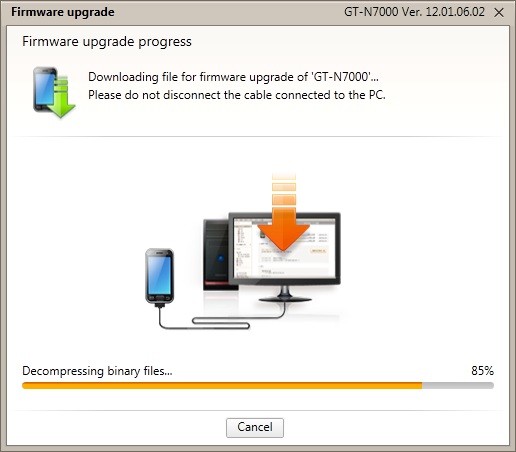

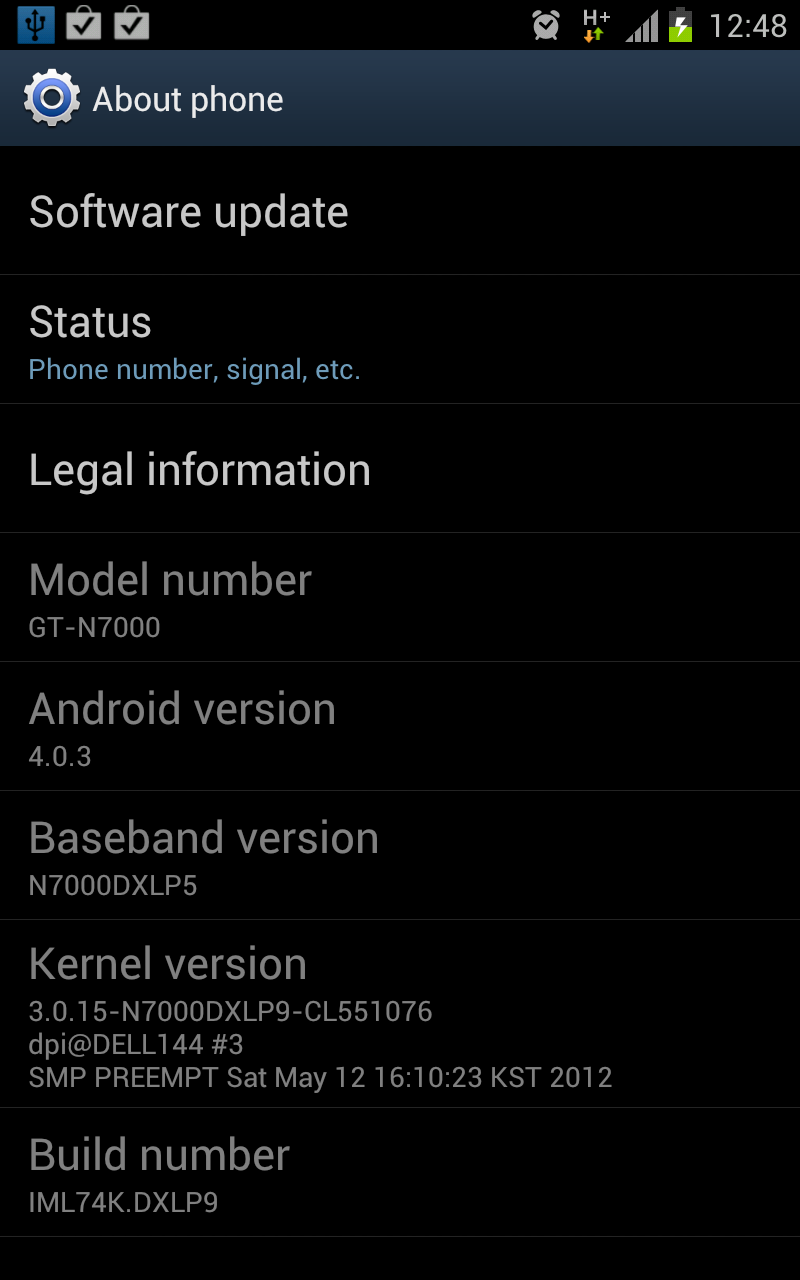
Perfect. Worked like a charm. Thanks for the detailed post.
You are amazing mate.
Currently, it is booting into Cyanogenmod. Which is taking a bit long.
So far, things were ok. If after booting it works wonders, I will link back to your blog on my blog website.
Thank you so much! 🙂
So i decided to try this out on my HTC Desire, which has becmoe slower and more unusable each day, so a few things i encountered on the way which could only be me, but the unrevoked tool didn’t want to load until i had a fresh reboot but like i say that could just be me. So anyway i followed the steps without a hitch did a reset and it boot looped for a while so i decided to go reset and do a clear data and cache and then reset the phone again and it booted up (a sigh of relief that i didn’t brick my phone) I also used the clockworkmod to do a backup of the phone just incase it decided to go south on the new installation, However its fine working really well a few things i was wondering is does anyone have wifi issues, i mean mine just drops out most of the time it could be battery but its in the green. Other than that flash light works bluetooth i haven’t tried phone sms mms dialing numbers etc i have tried. It seems to be alot faster than the froyo i had from when i got the phone so thats a deffinate plus, it is deffinately a new phone i am really enjoying these features the makers had popped in there, no issue with google apps too. So i would have to say just go ahead and grab this its awesome
Very good tutorial, good job, thanks a lot ! 🙂
superb bro:)
big thanks, words cannot express my gratitude!
super post buddy! helped a lot! Thanks!
The package download link for the downgrade tool is not working anymore. Found something similar here: http://www.mediafire.com/?adny69lbvzbs1yg
pls i did as u instructed but still my hboot is 1.0.1002..what should i do now
fantastic issues altogether, you simply gained a new reader.
What would you suggest about your post that you simply made some days ago?
Any certain?
If some one wants expert view on the topic of blogging and
site-building then i advise him/her to pay a visit this weblog, Keep up the nice work.
hello, all package link seems dead, can you upload it again please ?
Could you please upload again the package to do the downgrade ? Your link is not working and the link that other user posted in comments isn’t neither