Well, Samsung have officially rolled out the Ice Cream Sandwich updates for Galaxy Note.
I just downloaded the Kies-Air from Samsung website and followed all the instruction.
It will install all the necessary driver for USB to Galaxy Note device too.
Then, once completed..
Plug in the device into USB port for the first time and run Kies.
It will popup the following automatically.. (if not yet upgraded)
1. Just click on “Update” button and the rest will follows..
2. Agree to the attached term.
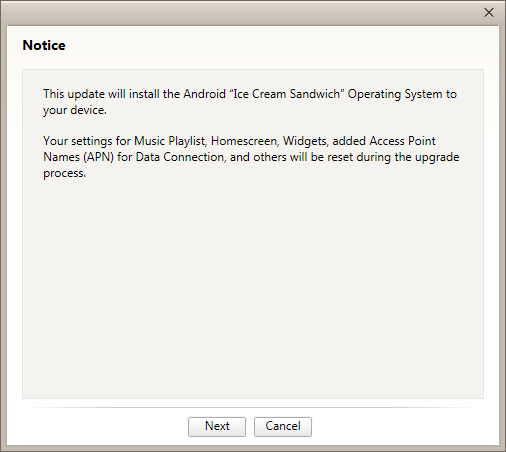
3. Acknowledge the “notes”
4. Downloading “Updates” start..
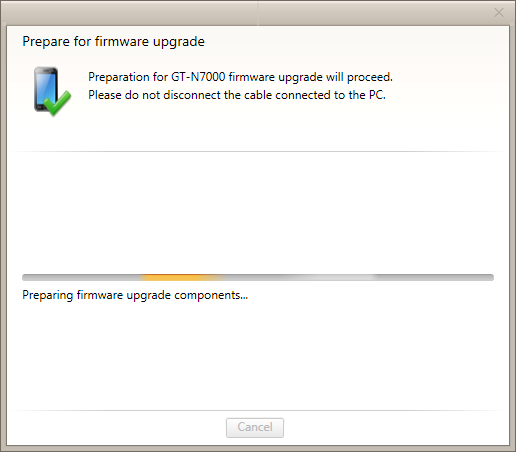
5. Preparing “Firmware”…
6. Starting..
7. Completed. !
then it will reboot the phone..
.. yeah !
shining new OS.

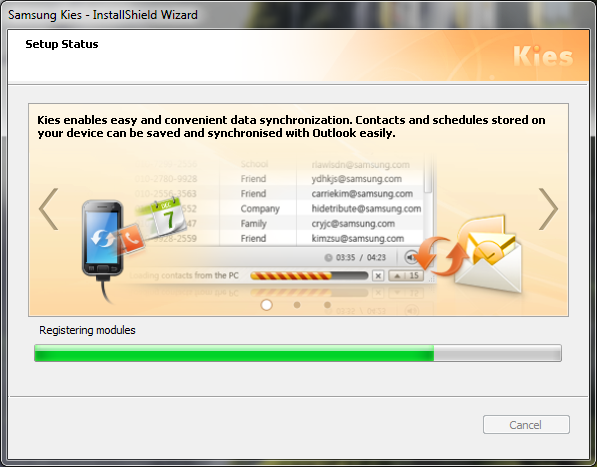



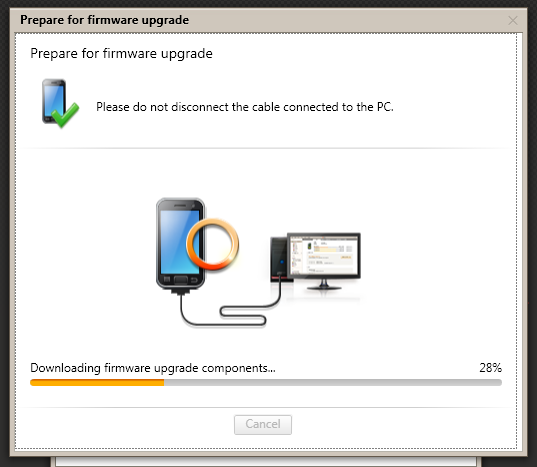
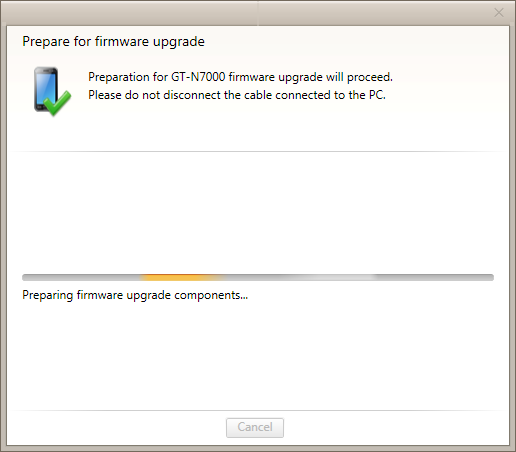
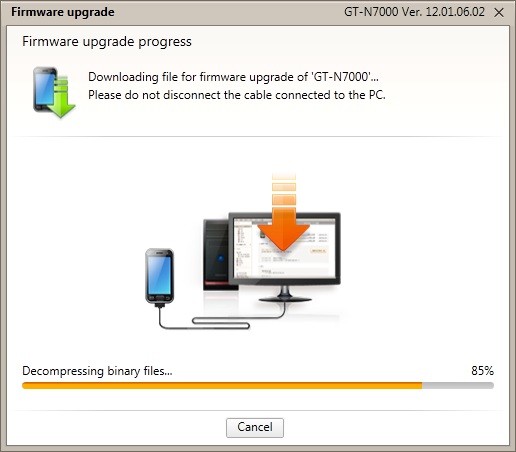

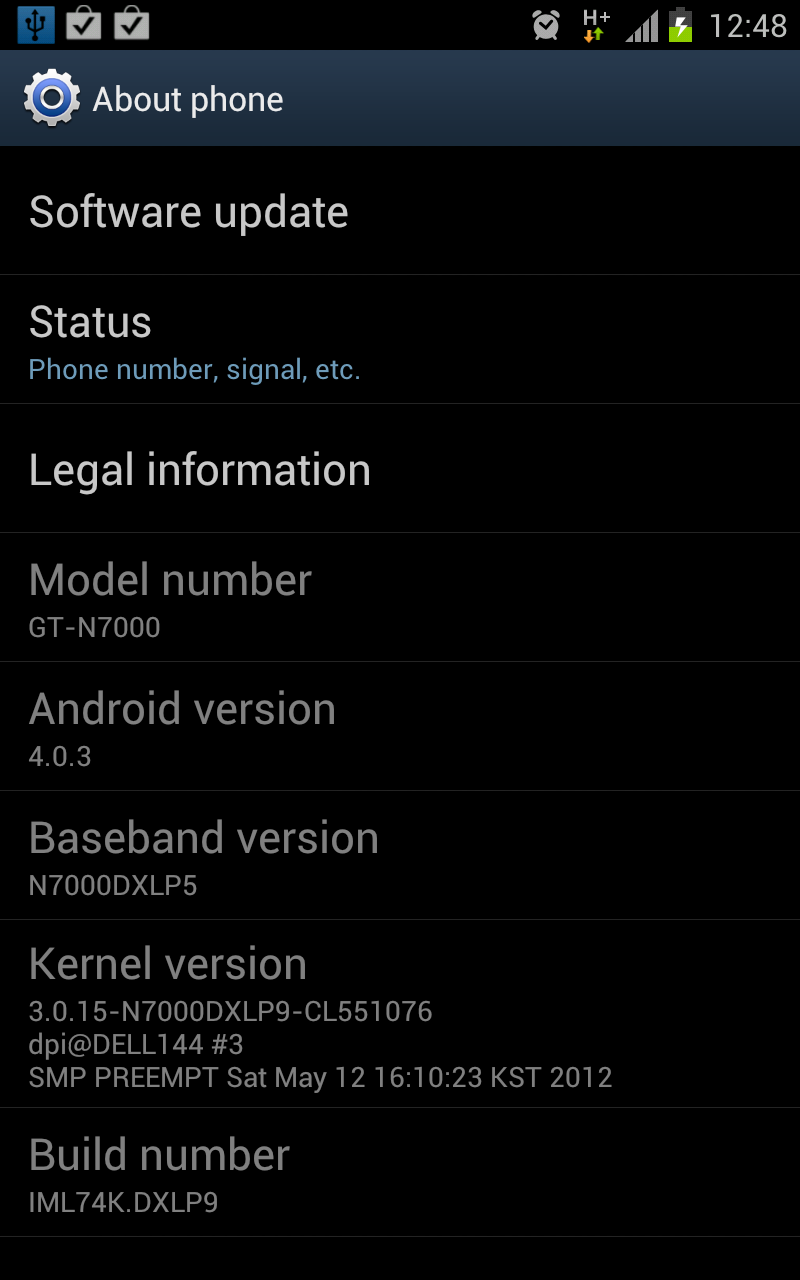
Hello,
I installed openvpn access server on centos
when i tried to connect through sstp is work and when i tried to connect normally it’s not.
when i tried to connect through private tunnel company it’s work normal without sstp.
in this case the problem is with my server configuration.
private tunnel company work under port tcp 443 and me two but i not that the they use a certifcate regarding the log.
now there is the log when i am try to connect to my server:
====
Tue Feb 21 15:51:21 2012 OpenVPNAS 2.1.8OAS Win32-MSVC++ [SSL] [LZO2] built on Aug 4 2011
Tue Feb 21 15:51:21 2012 MANAGEMENT: Connected to management server at 127.0.0.1:36981
Tue Feb 21 15:51:21 2012 MANAGEMENT: CMD ‘state on’
Tue Feb 21 15:51:21 2012 MANAGEMENT: CMD ‘echo on’
Tue Feb 21 15:51:21 2012 MANAGEMENT: CMD ‘bytecount 5?
Tue Feb 21 15:51:21 2012 MANAGEMENT: CMD ‘hold off’
Tue Feb 21 15:51:21 2012 MANAGEMENT: CMD ‘hold release’
Tue Feb 21 15:51:21 2012 MANAGEMENT: CMD ‘username “Auth” “openvpn”‘
Tue Feb 21 15:51:21 2012 MANAGEMENT: CMD ‘password […]‘
Tue Feb 21 15:51:21 2012 MANAGEMENT: CMD ‘remote ACCEPT’
Tue Feb 21 15:51:22 2012 NOTE: OpenVPNAS 2.1 requires ‘–script-security 2? or higher to call user-defined scripts or executables
Tue Feb 21 15:51:23 2012 Control Channel Authentication: tls-auth using INLINE static key file
Tue Feb 21 15:51:23 2012 Outgoing Control Channel Authentication: Using 160 bit message hash ‘SHA1? for HMAC authentication
Tue Feb 21 15:51:23 2012 Incoming Control Channel Authentication: Using 160 bit message hash ‘SHA1? for HMAC authentication
Tue Feb 21 15:51:23 2012 Socket Buffers: R=[8192->100000] S=[8192->100000]
Tue Feb 21 15:51:23 2012 UDPv4 link local: [undef]
Tue Feb 21 15:51:23 2012 UDPv4 link remote: 208.67.18.35:1194
Tue Feb 21 15:51:23 2012 MANAGEMENT: >STATE:1329832283,WAIT,,,
Tue Feb 21 15:51:23 2012 MANAGEMENT: >STATE:1329832283,AUTH,,,
Tue Feb 21 15:51:23 2012 TLS: Initial packet from 208.67.18.35:1194, sid=f0dd7fe9 8dc9f0df
Tue Feb 21 15:52:23 2012 TLS Error: TLS key negotiation failed to occur within 60 seconds (check your network connectivity)
Tue Feb 21 15:52:23 2012 TLS Error: TLS handshake failed
Tue Feb 21 15:52:23 2012 SIGUSR1[soft,tls-error] received, process restarting
Tue Feb 21 15:52:23 2012 MANAGEMENT: >STATE:1329832343,RECONNECTING,tls-error,,
Tue Feb 21 15:52:23 2012 Restart pause, 2 second(s)
Tue Feb 21 15:52:25 2012 MANAGEMENT: CMD ‘username “Auth” “openvpn”‘
Tue Feb 21 15:52:25 2012 MANAGEMENT: CMD ‘password […]‘
Tue Feb 21 15:52:25 2012 MANAGEMENT: CMD ‘remote ACCEPT’
Tue Feb 21 15:52:26 2012 NOTE: OpenVPNAS 2.1 requires ‘–script-security 2? or higher to call user-defined scripts or executables
Tue Feb 21 15:52:26 2012 Control Channel Authentication: tls-auth using INLINE static key file
Tue Feb 21 15:52:26 2012 Outgoing Control Channel Authentication: Using 160 bit message hash ‘SHA1? for HMAC authentication
Tue Feb 21 15:52:26 2012 Incoming Control Channel Authentication: Using 160 bit message hash ‘SHA1? for HMAC authentication
Tue Feb 21 15:52:26 2012 Socket Buffers: R=[8192->100000] S=[8192->100000]
Tue Feb 21 15:52:26 2012 UDPv4 link local: [undef]
Tue Feb 21 15:52:26 2012 UDPv4 link remote: 208.67.18.35:1194
Tue Feb 21 15:52:26 2012 MANAGEMENT: >STATE:1329832346,WAIT,,,
Tue Feb 21 15:52:26 2012 MANAGEMENT: >STATE:1329832346,AUTH,,,
Tue Feb 21 15:52:26 2012 TLS: Initial packet from 208.67.18.35:1194, sid=38a690ba dc3e5627
Tue Feb 21 15:53:26 2012 TLS Error: TLS key negotiation failed to occur within 60 seconds (check your network connectivity)
Tue Feb 21 15:53:26 2012 TLS Error: TLS handshake failed
Tue Feb 21 15:53:26 2012 SIGUSR1[soft,tls-error] received, process restarting
Tue Feb 21 15:53:26 2012 MANAGEMENT: >STATE:1329832406,RECONNECTING,tls-error,,
Tue Feb 21 15:53:26 2012 Restart pause, 2 second(s)
Tue Feb 21 15:53:28 2012 MANAGEMENT: CMD ‘username “Auth” “openvpn”‘
Tue Feb 21 15:53:28 2012 MANAGEMENT: CMD ‘password […]‘
Tue Feb 21 15:53:28 2012 MANAGEMENT: CMD ‘remote ACCEPT’
Tue Feb 21 15:53:29 2012 NOTE: OpenVPNAS 2.1 requires ‘–script-security 2? or higher to call user-defined scripts or executables
Tue Feb 21 15:53:29 2012 Control Channel Authentication: tls-auth using INLINE static key file
Tue Feb 21 15:53:29 2012 Outgoing Control Channel Authentication: Using 160 bit message hash ‘SHA1? for HMAC authentication
Tue Feb 21 15:53:29 2012 Incoming Control Channel Authentication: Using 160 bit message hash ‘SHA1? for HMAC authentication
Tue Feb 21 15:53:29 2012 Socket Buffers: R=[8192->100000] S=[8192->100000]
Tue Feb 21 15:53:29 2012 Attempting to establish TCP connection with 208.67.18.35:443
Tue Feb 21 15:53:29 2012 MANAGEMENT: >STATE:1329832409,TCP_CONNECT,,,
Tue Feb 21 15:53:29 2012 TCP connection established with 208.67.18.35:443
Tue Feb 21 15:53:29 2012 TCPv4_CLIENT link local: [undef]
Tue Feb 21 15:53:29 2012 TCPv4_CLIENT link remote: 208.67.18.35:443
Tue Feb 21 15:53:29 2012 MANAGEMENT: >STATE:1329832409,WAIT,,,
Tue Feb 21 15:53:29 2012 MANAGEMENT: >STATE:1329832409,AUTH,,,
Tue Feb 21 15:53:29 2012 TLS: Initial packet from 208.67.18.35:443, sid=a3f67d87 22e47db4
Tue Feb 21 15:54:18 2012 read TCPv4_CLIENT: Connection timed out (WSAETIMEDOUT) (code=10060)
Tue Feb 21 15:54:18 2012 Connection reset, restarting [-1]
Tue Feb 21 15:54:18 2012 SIGUSR1[soft,connection-reset] received, process restarting
Tue Feb 21 15:54:18 2012 MANAGEMENT: >STATE:1329832458,RECONNECTING,connection-reset,,
Tue Feb 21 15:54:18 2012 Restart pause, 5 second(s)
Tue Feb 21 15:54:23 2012 MANAGEMENT: CMD ‘username “Auth” “openvpn”‘
Tue Feb 21 15:54:23 2012 MANAGEMENT: CMD ‘password […]‘
Tue Feb 21 15:54:23 2012 MANAGEMENT: CMD ‘remote ACCEPT’
Tue Feb 21 15:54:24 2012 NOTE: OpenVPNAS 2.1 requires ‘–script-security 2? or higher to call user-defined scripts or executables
Tue Feb 21 15:54:24 2012 Control Channel Authentication: tls-auth using INLINE static key file
Tue Feb 21 15:54:24 2012 Outgoing Control Channel Authentication: Using 160 bit message hash ‘SHA1? for HMAC authentication
Tue Feb 21 15:54:24 2012 Incoming Control Channel Authentication: Using 160 bit message hash ‘SHA1? for HMAC authentication
Tue Feb 21 15:54:24 2012 Socket Buffers: R=[8192->100000] S=[8192->100000]
Tue Feb 21 15:54:24 2012 UDPv4 link local: [undef]
Tue Feb 21 15:54:24 2012 UDPv4 link remote: 208.67.18.35:1194
Tue Feb 21 15:54:24 2012 MANAGEMENT: >STATE:1329832464,WAIT,,,
Tue Feb 21 15:54:25 2012 MANAGEMENT: >STATE:1329832465,AUTH,,,
Tue Feb 21 15:54:25 2012 TLS: Initial packet from 208.67.18.35:1194, sid=5d7efec5 d86fdf83
Tue Feb 21 15:55:24 2012 TLS Error: TLS key negotiation failed to occur within 60 seconds (check your network connectivity)
Tue Feb 21 15:55:24 2012 TLS Error: TLS handshake failed
Tue Feb 21 15:55:24 2012 SIGUSR1[soft,tls-error] received, process restarting
Tue Feb 21 15:55:24 2012 MANAGEMENT: >STATE:1329832524,RECONNECTING,tls-error,,
Tue Feb 21 15:55:24 2012 Restart pause, 2 second(s)
Tue Feb 21 15:55:26 2012 MANAGEMENT: CMD ‘username “Auth” “openvpn”‘
Tue Feb 21 15:55:26 2012 MANAGEMENT: CMD ‘password […]‘
Tue Feb 21 15:55:26 2012 MANAGEMENT: CMD ‘remote ACCEPT’
Tue Feb 21 15:55:27 2012 NOTE: OpenVPNAS 2.1 requires ‘–script-security 2? or higher to call user-defined scripts or executables
Tue Feb 21 15:55:27 2012 Control Channel Authentication: tls-auth using INLINE static key file
Tue Feb 21 15:55:27 2012 Outgoing Control Channel Authentication: Using 160 bit message hash ‘SHA1? for HMAC authentication
Tue Feb 21 15:55:27 2012 Incoming Control Channel Authentication: Using 160 bit message hash ‘SHA1? for HMAC authentication
Tue Feb 21 15:55:27 2012 Socket Buffers: R=[8192->100000] S=[8192->100000]
Tue Feb 21 15:55:27 2012 UDPv4 link local: [undef]
Tue Feb 21 15:55:27 2012 UDPv4 link remote: 208.67.18.35:1194
Tue Feb 21 15:55:27 2012 MANAGEMENT: >STATE:1329832527,WAIT,,,
Tue Feb 21 15:55:28 2012 MANAGEMENT: >STATE:1329832528,AUTH,,,
Tue Feb 21 15:55:28 2012 TLS: Initial packet from 208.67.18.35:1194, sid=a27753c0 fb1c2706
====
and this when i try to connect to private-tunnel server:
=====
Tue Feb 21 18:54:58 2012 OpenVPNAS 2.1.18OAS Win32-MSVC++ [SSL] [LZO2] built on Nov 12 2011
Tue Feb 21 18:54:58 2012 MANAGEMENT: Connected to management server at 127.0.0.1:33050
Tue Feb 21 18:54:58 2012 MANAGEMENT: CMD ‘state on’
Tue Feb 21 18:54:58 2012 MANAGEMENT: CMD ‘echo on’
Tue Feb 21 18:54:58 2012 MANAGEMENT: CMD ‘bytecount 1?
Tue Feb 21 18:54:58 2012 MANAGEMENT: CMD ‘hold off’
Tue Feb 21 18:54:58 2012 MANAGEMENT: CMD ‘hold release’
Tue Feb 21 18:54:58 2012 MANAGEMENT: CMD ‘remote ACCEPT’
Tue Feb 21 18:54:59 2012 NOTE: OpenVPNAS 2.1 requires ‘–script-security 2? or higher to call user-defined scripts or executables
Tue Feb 21 18:54:59 2012 Control Channel Authentication: tls-auth using INLINE static key file
Tue Feb 21 18:54:59 2012 Outgoing Control Channel Authentication: Using 160 bit message hash ‘SHA1? for HMAC authentication
Tue Feb 21 18:54:59 2012 Incoming Control Channel Authentication: Using 160 bit message hash ‘SHA1? for HMAC authentication
Tue Feb 21 18:54:59 2012 Socket Buffers: R=[8192->100000] S=[8192->100000]
Tue Feb 21 18:54:59 2012 MANAGEMENT: >STATE:1329843299,RESOLVE,,,
Tue Feb 21 18:54:59 2012 UDPv4 link local: [undef]
Tue Feb 21 18:54:59 2012 UDPv4 link remote: 69.46.69.194:1194
Tue Feb 21 18:54:59 2012 MANAGEMENT: >STATE:1329843299,WAIT,,,
Tue Feb 21 18:55:00 2012 MANAGEMENT: >STATE:1329843300,AUTH,,,
Tue Feb 21 18:55:00 2012 TLS: Initial packet from 69.46.69.194:1194, sid=5dfc45c7 256914a7
Tue Feb 21 18:55:59 2012 TLS Error: TLS key negotiation failed to occur within 60 seconds (check your network connectivity)
Tue Feb 21 18:55:59 2012 TLS Error: TLS handshake failed
Tue Feb 21 18:55:59 2012 SIGUSR1[soft,tls-error] received, process restarting
Tue Feb 21 18:55:59 2012 MANAGEMENT: >STATE:1329843359,RECONNECTING,tls-error,,
Tue Feb 21 18:55:59 2012 Restart pause, 10 second(s)
Tue Feb 21 18:56:09 2012 MANAGEMENT: CMD ‘remote ACCEPT’
Tue Feb 21 18:56:10 2012 NOTE: OpenVPNAS 2.1 requires ‘–script-security 2? or higher to call user-defined scripts or executables
Tue Feb 21 18:56:10 2012 Control Channel Authentication: tls-auth using INLINE static key file
Tue Feb 21 18:56:10 2012 Outgoing Control Channel Authentication: Using 160 bit message hash ‘SHA1? for HMAC authentication
Tue Feb 21 18:56:10 2012 Incoming Control Channel Authentication: Using 160 bit message hash ‘SHA1? for HMAC authentication
Tue Feb 21 18:56:10 2012 Socket Buffers: R=[8192->100000] S=[8192->100000]
Tue Feb 21 18:56:10 2012 MANAGEMENT: >STATE:1329843370,RESOLVE,,,
Tue Feb 21 18:56:10 2012 UDPv4 link local: [undef]
Tue Feb 21 18:56:10 2012 UDPv4 link remote: 69.46.69.194:1194
Tue Feb 21 18:56:10 2012 MANAGEMENT: >STATE:1329843370,WAIT,,,
Tue Feb 21 18:56:12 2012 MANAGEMENT: >STATE:1329843372,AUTH,,,
Tue Feb 21 18:56:12 2012 TLS: Initial packet from 69.46.69.194:1194, sid=dbc6ba57 5a135245
Tue Feb 21 18:57:10 2012 TLS Error: TLS key negotiation failed to occur within 60 seconds (check your network connectivity)
Tue Feb 21 18:57:10 2012 TLS Error: TLS handshake failed
Tue Feb 21 18:57:10 2012 SIGUSR1[soft,tls-error] received, process restarting
Tue Feb 21 18:57:10 2012 MANAGEMENT: >STATE:1329843430,RECONNECTING,tls-error,,
Tue Feb 21 18:57:10 2012 Restart pause, 10 second(s)
Tue Feb 21 18:57:20 2012 MANAGEMENT: CMD ‘remote ACCEPT’
Tue Feb 21 18:57:21 2012 NOTE: OpenVPNAS 2.1 requires ‘–script-security 2? or higher to call user-defined scripts or executables
Tue Feb 21 18:57:21 2012 Control Channel Authentication: tls-auth using INLINE static key file
Tue Feb 21 18:57:21 2012 Outgoing Control Channel Authentication: Using 160 bit message hash ‘SHA1? for HMAC authentication
Tue Feb 21 18:57:21 2012 Incoming Control Channel Authentication: Using 160 bit message hash ‘SHA1? for HMAC authentication
Tue Feb 21 18:57:21 2012 Socket Buffers: R=[8192->100000] S=[8192->100000]
Tue Feb 21 18:57:21 2012 MANAGEMENT: >STATE:1329843441,RESOLVE,,,
Tue Feb 21 18:57:21 2012 Attempting to establish TCP connection with 69.46.69.194:443
Tue Feb 21 18:57:21 2012 MANAGEMENT: >STATE:1329843441,TCP_CONNECT,,,
Tue Feb 21 18:57:23 2012 TCP connection established with 69.46.69.194:443
Tue Feb 21 18:57:23 2012 TCPv4_CLIENT link local: [undef]
Tue Feb 21 18:57:23 2012 TCPv4_CLIENT link remote: 69.46.69.194:443
Tue Feb 21 18:57:23 2012 MANAGEMENT: >STATE:1329843443,WAIT,,,
Tue Feb 21 18:57:25 2012 MANAGEMENT: >STATE:1329843445,AUTH,,,
Tue Feb 21 18:57:25 2012 TLS: Initial packet from 69.46.69.194:443, sid=6aa870f3 be15f13d
Tue Feb 21 18:57:30 2012 VERIFY OK: depth=1, /CN=OpenVPN_CA
Tue Feb 21 18:57:30 2012 VERIFY OK: nsCertType=SERVER
Tue Feb 21 18:57:30 2012 VERIFY OK: depth=0, /CN=OpenVPN_Server
Tue Feb 21 18:57:45 2012 Data Channel Encrypt: Cipher ‘BF-CBC’ initialized with 128 bit key
Tue Feb 21 18:57:45 2012 Data Channel Encrypt: Using 160 bit message hash ‘SHA1? for HMAC authentication
Tue Feb 21 18:57:45 2012 Data Channel Decrypt: Cipher ‘BF-CBC’ initialized with 128 bit key
Tue Feb 21 18:57:45 2012 Data Channel Decrypt: Using 160 bit message hash ‘SHA1? for HMAC authentication
Tue Feb 21 18:57:45 2012 Control Channel: TLSv1, cipher TLSv1/SSLv3 DHE-RSA-AES256-SHA, 1024 bit RSA
Tue Feb 21 18:57:45 2012 [OpenVPN_Server] Peer Connection Initiated with 69.46.69.194:443
Tue Feb 21 18:57:46 2012 MANAGEMENT: >STATE:1329843466,GET_CONFIG,,,
Tue Feb 21 18:57:47 2012 SENT CONTROL [OpenVPN_Server]: ‘PUSH_REQUEST’ (status=1)
Tue Feb 21 18:57:51 2012 PUSH: Received control message: ‘PUSH_REPLY,explicit-exit-notify,topology subnet,route-delay 5 30,dhcp-pre-release,dhcp-renew,dhcp-release,route-metric 101,ping 5,ping-restart 40,socket-flags TCP_NODELAY,redirect-gateway def1,redirect-gateway bypass-dhcp,redirect-gateway autolocal,route-gateway 5.5.0.1,dhcp-option DNS 8.8.8.8,dhcp-option DNS 8.8.4.4,register-dns,comp-lzo yes,ifconfig 5.5.96.130 255.255.0.0?
Tue Feb 21 18:57:51 2012 OPTIONS IMPORT: timers and/or timeouts modified
Tue Feb 21 18:57:51 2012 OPTIONS IMPORT: –explicit-exit-notify can only be used with –proto udp
Tue Feb 21 18:57:51 2012 OPTIONS IMPORT: LZO parms modified
Tue Feb 21 18:57:51 2012 OPTIONS IMPORT: –socket-flags option modified
Tue Feb 21 18:57:51 2012 Socket flags: TCP_NODELAY=1 succeeded
Tue Feb 21 18:57:51 2012 OPTIONS IMPORT: –ifconfig/up options modified
Tue Feb 21 18:57:51 2012 OPTIONS IMPORT: route options modified
Tue Feb 21 18:57:51 2012 OPTIONS IMPORT: route-related options modified
Tue Feb 21 18:57:51 2012 OPTIONS IMPORT: –ip-win32 and/or –dhcp-option options modified
Tue Feb 21 18:57:51 2012 ROUTE_GATEWAY 192.168.1.1/255.255.255.0 I=14 HWADDR=48:5d:60:a7:d6:49
Tue Feb 21 18:57:51 2012 MANAGEMENT: >STATE:1329843471,ASSIGN_IP,,5.5.96.130,
Tue Feb 21 18:57:51 2012 TAP-WIN32 device [Local Area Connection 2] opened: \.Global{F338B583-02ED-42E3-BBBA-299FF986C83B}.tap
Tue Feb 21 18:57:51 2012 TAP-Win32 Driver Version 9.7
Tue Feb 21 18:57:51 2012 Set TAP-Win32 TUN subnet mode network/local/netmask = 5.5.0.0/5.5.96.130/255.255.0.0 [SUCCEEDED]
Tue Feb 21 18:57:51 2012 Notified TAP-Win32 driver to set a DHCP IP/netmask of 5.5.96.130/255.255.0.0 on interface {F338B583-02ED-42E3-BBBA-299FF986C83B} [DHCP-serv: 5.5.0.1, lease-time: 31536000]
Tue Feb 21 18:57:51 2012 Successful ARP Flush on interface [22] {F338B583-02ED-42E3-BBBA-299FF986C83B}
Tue Feb 21 18:57:55 2012 TAP: DHCP address released
Tue Feb 21 18:57:59 2012 TAP: DHCP address renewal succeeded
Tue Feb 21 18:58:04 2012 TEST ROUTES: 1/1 succeeded len=0 ret=1 a=0 u/d=up
Tue Feb 21 18:58:04 2012 ROUTE remote_host is NOT LOCAL
Tue Feb 21 18:58:04 2012 C:Windowssystem32route.exe ADD 69.46.69.194 MASK 255.255.255.255 192.168.1.1
Tue Feb 21 18:58:04 2012 ROUTE: CreateIpForwardEntry succeeded with dwForwardMetric1=25 and dwForwardType=4
Tue Feb 21 18:58:04 2012 Route addition via IPAPI succeeded [adaptive]
Tue Feb 21 18:58:04 2012 C:Windowssystem32route.exe ADD 0.0.0.0 MASK 128.0.0.0 5.5.0.1
Tue Feb 21 18:58:04 2012 ROUTE: CreateIpForwardEntry succeeded with dwForwardMetric1=30 and dwForwardType=4
Tue Feb 21 18:58:04 2012 Route addition via IPAPI succeeded [adaptive]
Tue Feb 21 18:58:04 2012 C:Windowssystem32route.exe ADD 128.0.0.0 MASK 128.0.0.0 5.5.0.1
Tue Feb 21 18:58:04 2012 ROUTE: CreateIpForwardEntry succeeded with dwForwardMetric1=30 and dwForwardType=4
Tue Feb 21 18:58:04 2012 Route addition via IPAPI succeeded [adaptive]
Tue Feb 21 18:58:04 2012 Initialization Sequence Completed
Tue Feb 21 18:58:04 2012 MANAGEMENT: >STATE:1329843484,CONNECTED,SUCCESS,5.5.96.130,69.46.69.194
Tue Feb 21 18:58:04 2012 Start net commands…
Tue Feb 21 18:58:04 2012 C:WINDOWSsystem32net.exe stop dnscache
The DNS Client service is stopping.
The DNS Client service could not be stopped.
Tue Feb 21 18:58:07 2012 C:WINDOWSsystem32net.exe start dnscache
The requested service has already been started.
More help is available by typing NET HELPMSG 2182.
Tue Feb 21 18:58:07 2012 ERROR: Windows ipconfig command failed: returned error code 2
Tue Feb 21 18:58:07 2012 C:WINDOWSsystem32ipconfig.exe /flushdns
Windows IP Configuration
Successfully flushed the DNS Resolver Cache.
Tue Feb 21 18:58:07 2012 C:WINDOWSsystem32ipconfig.exe /registerdns
Windows IP Configuration
Registration of the DNS resource records for all adapters of this computer has been initiated. Any errors will be reported in the Event Viewer in 15 minutes.
Tue Feb 21 18:58:10 2012 End net commands…
Tue Feb 21 19:04:25 2012 MANAGEMENT: CMD ‘exit’
Tue Feb 21 19:04:25 2012 MANAGEMENT: Client disconnected
Tue Feb 21 19:04:25 2012 MANAGEMENT: Triggering management exit
Tue Feb 21 19:04:25 2012 C:Windowssystem32route.exe DELETE 69.46.69.194 MASK 255.255.255.255 192.168.1.1
Tue Feb 21 19:04:25 2012 Route deletion via IPAPI succeeded [adaptive]
Tue Feb 21 19:04:25 2012 C:Windowssystem32route.exe DELETE 0.0.0.0 MASK 128.0.0.0 5.5.0.1
Tue Feb 21 19:04:25 2012 Route deletion via IPAPI succeeded [adaptive]
Tue Feb 21 19:04:25 2012 C:Windowssystem32route.exe DELETE 128.0.0.0 MASK 128.0.0.0 5.5.0.1
Tue Feb 21 19:04:25 2012 Route deletion via IPAPI succeeded [adaptive]
Tue Feb 21 19:04:25 2012 Closing TUN/TAP interface
Tue Feb 21 19:04:25 2012 TAP: DHCP address released
Tue Feb 21 19:04:25 2012 SIGTERM[soft,management-exit] received, process exiting
Tue Feb 21 19:04:25 2012 MANAGEMENT: >STATE:1329843865,EXITING,management-exit,,
=====
as you see that there is a deferent with a certificate issue. so what do u think?
please not that the two servers are work under same ports.
Thanks.
Hey thanks for this. But I ended up with some errors. I tried fixing them but to no success. I Googled more and I found this: http://www.l337fx.com/openvpn-vz-vps-bash-script-centos.html
Does that bash script would work ? Please help ! I really need the OpenVPN to be installed 🙁
Oh and my OS is CentOS 6
I simply couldn’t depart your website before suggesting that I really enjoyed the standard information a person supply in your visitors? Is gonna be again ceaselessly to check up on new posts
I аm nο longer ρositive wherе уоu’re getting your information, however good topic. I needs to spend some time finding out much more or working out more. Thank you for fantastic info I was searching for this info for my mission.
My blog post Mckenzie