Well, I just downloaded the Virtualbox for the project testing purpose.
By right, at my current position I should not need to touch any of the source code anymore,
however, that’s might not be that ideal if I were ended up in the remote site with no other developer available at site.
So, is a good idea to have at least the snapshot of working system on VM.
Recently, our product being upgraded to support 64-bit environment, and this cause some issue with the virtualization OS
if not properly configured and tuned to get it run.
Enough of rambling.. let’s get real.
For Ideapad Lenovo Z470, if you have problem to start VM for x86_64 OS ..
check your BIOS setting ..
Enable the “Intel Virtual Technology”..
reboot the host OS and you should be able to use VT properly and simulate x86_64 successfully .. 🙂

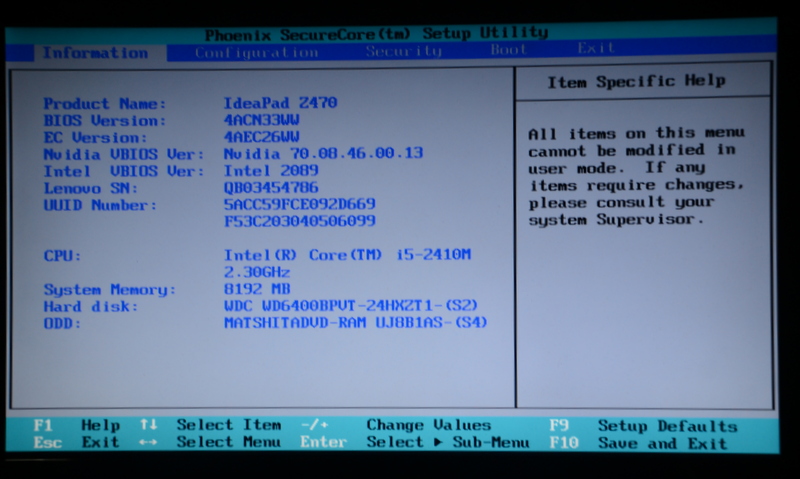

Hello there, I believe your web site may be having browser compatibility issues.
When I take a look at your blog in Safari, it looks
fine but when opening in Internet Explorer, it has some overlapping issues.
I merely wanted to provide you with a quick heads up! Aside from that,
great blog!
DJ spins out on Saturday nights. At the end of each round
read out the cumulative scores. Theme Format: It is almost like standard format of the pub quiz.