In this post i will explain on “How to upgrade the firmware for DLINK 3G Router DIR-451”..
One of our 3G Router went mad.. and keep rebooting itself after a few minute being online..
and after a while .. it can’t hold long enough so that can access to the router webpage..
the ping reply only up to 3 response .. then died.. can’t even get the router webpage load..
at first I tried to reset to the factory setting.. but holding the reset button for 10sec ,
and wait for it to reboot..
but to no avail.. it still rebooting no matter what..
then I tried to download the latest firmware from http://support.dlink.com
which somehow redirecting me to support.dlink.com.sg during downloading the file..
the latest 1.20 some how went missing from the webserver..
so downloaded the 1.03B instead.. as the current one was 1.02 according to manual.. can use the firmware upgrade
page within the GUI interface.. but when it is keep rebooting itself without enough time to get the GUI up ..
then how?
[ad#postad]
fiddling with it a bit… I found that.. by holding the reset button during powering up the router can make it
load the emergency firmware upgrade page.. at
http://192.168.0.1
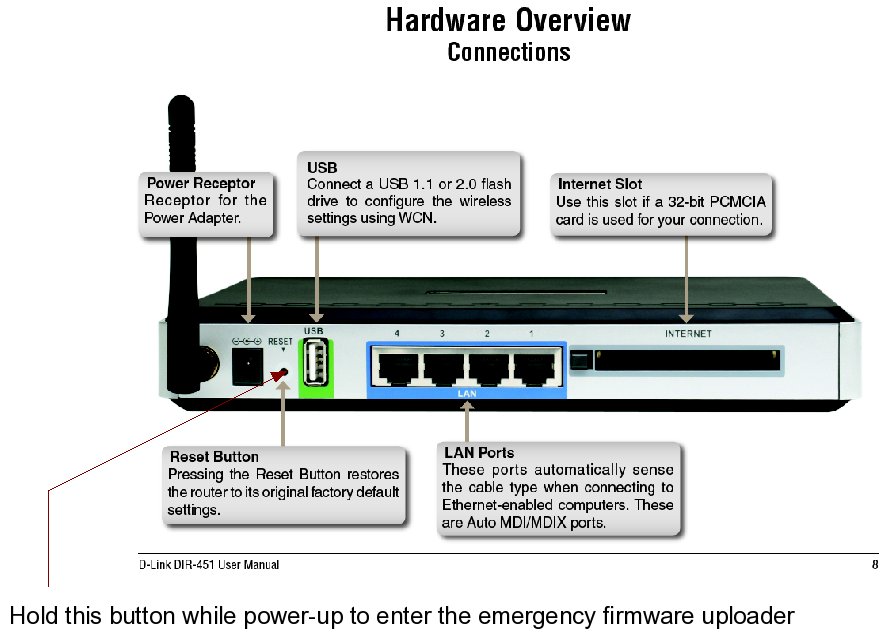
no login required..
it is a form with uploader .. only..
extract the file from 1.03firware.zip.. and rename the binary file inside to something short such as “103”..
then browse… Press
“Send” button and pray..
if succeed ..this screen will popup..
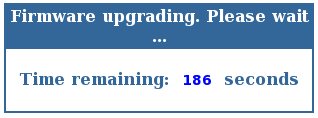
after that just matter of waiting for it to reboot..
and to my surprise.. the old setting such as ip address..wifi ESSID .. are all still there..
…
this is the GUI look like after upgraded..
re-configure it just to bridge the WIFI and LAN into same network.. by doing this :
1. put in a fixed ip address in same network and enable DNS relay..
2.disable the DHCP server.. as another DHCP server already running at my gateway box..
3. disable the dialer for Internet Setting in this 3G Router.
p/s : if can fit OpenWRT firmware will be much merrier though.. 😎

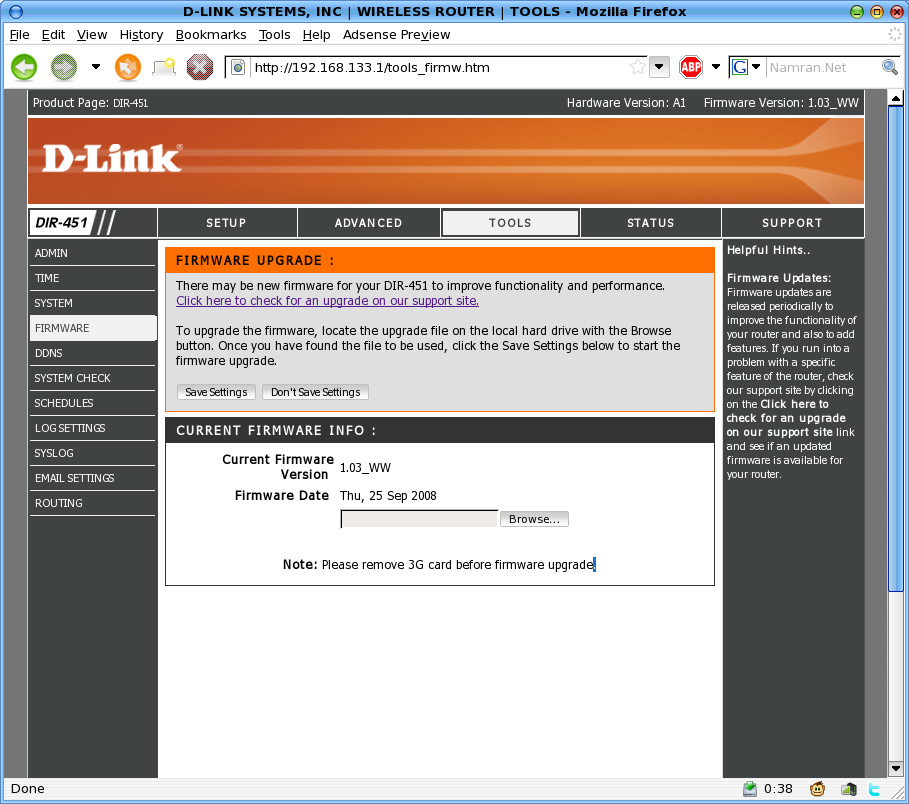
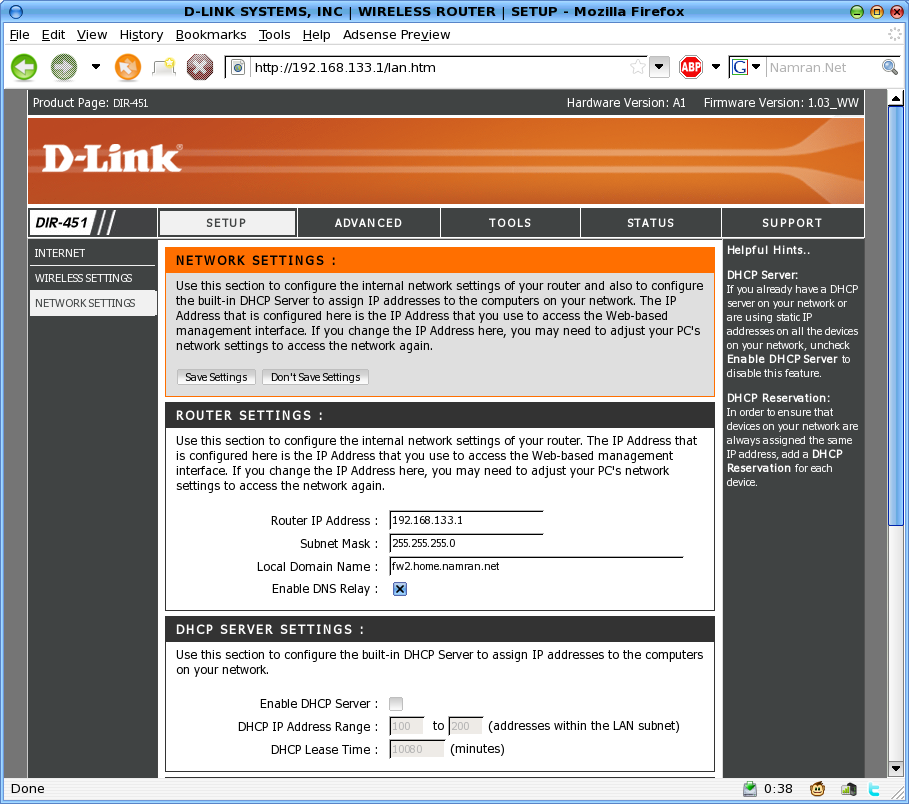
hi bro, i am doing the same thing as you but if you just show the Connection Information it does not show the bandwidth and speed.
another tool that similar with Mobile Connect is Vodafon Mobile Connect.
btw, does the modem goes into stalled mode of purplish LED and sometimes resume to light blue?
.. Vodafon Mobile Connect is the software come with the USB Modem itself right.
And it only run on windows machine..
for the bandwidth and speed , you can monitor it by adding some “applet” to the “top panel”
namely “NetSpeed”
the modem goest into purplish LED and back to light blue due to coverage .. (i think switching between GPRS and EDGE) mode.. can also dropped by itself whenever idle. the best one is with CYAN color.. indicating of 3G coverage available.
hello bro it work nice job.. but when i install wicd , i can not configure the maxis broadband.. can u help
krul,
Sorry,
I never had experience with wicd..
(is this the software that you’re referring to ?)
plus this also my first time heard about wicd..
hehehe… may be you could have email them.
dude i got this on ubuntu… n have to admit it was simple…
but the problem is… now i switched to kubuntu, n the network manager is different from that of ubuntu…
i’m not seeing country, isp and even connection choice.. help me pretty pls.. meet me on facebook: Raja Zakwan
Dude. You’re using a camera for this? Ever heard of screenshots?
haha.. for the testing purpose..that ubuntu was running on livecd..
-with the sluggish internet connection provided by
these so-called wifi broadband..
– too lazy to plug in usb and transfer back to other os.
ended up captured on handphone camera a lot easier.
afterward can just bluetooth transfer it and upload to blog.